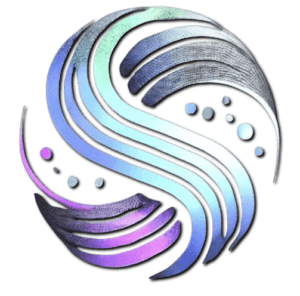In today’s digital landscape, content creation is evolving at an unprecedented pace, thanks to advanced technology. Enter AI video makers—powerful tools that are transforming the way we produce and share video content. With automated video creation capabilities, these innovative platforms are streamlining workflows and enhancing creativity for marketers, educators, and social media influencers alike. In this article, we will explore ten AI video generators that promise to revolutionize your approach to video content, allowing you to captivate audiences with ease and efficiency. Get ready to unlock a new realm of possibilities in video content AI!
Introduction to AI Video Generators
AI video generators are revolutionizing the content creation landscape by making video production faster, more accessible, and highly customizable. Here are some key features and benefits of using these tools:
What Can AI Video Generators Do?
- Automated Video Creation: These tools can turn text, scripts, or even voice-overs into engaging videos in minutes[1][3][4].
- AI Avatars and Voiceovers: Many platforms offer realistic AI avatars and voiceovers in multiple languages, making it possible to create localized content at scale.
- Customization and Editing: Users can customize videos with their brand identity, add logos, change backgrounds, and edit scripts and media with ease.
Top AI Video Generators
1. Steve AI
Steve AI is a comprehensive AI video maker that allows users to generate various types of videos, including animations, live-action, and hybrid videos. It features over 400 prebuilt AI avatars, custom image generation, and powerful video editing tools. With Steve AI, you can create engaging educational videos, training videos, and social media content without needing extensive editing experience[1].
2. AI Studios
AI Studios, powered by Deepbrain AI, offers a robust platform for creating AI-video-generators. It allows users to design custom AI avatars, turn photos into engaging avatars, and create digital twins. The platform supports multiple languages, avatar movements, and gestures, making it ideal for training videos and educational content[2].
3. Invideo AI
Invideo AI is a user-friendly tool that simplifies the video creation process. It generates scripts, adds video clips, subtitles, background music, and transitions based on your text inputs. The platform also offers a vast library of 16 million stock media assets and human-sounding voiceovers in various languages and accents[3].
4. Synthesia
Synthesia is known for its ability to turn text into high-quality videos with AI avatars and voiceovers in over 140 languages. It is widely used for learning and development, sales enablement, information security, marketing, and customer service videos. Synthesia integrates seamlessly with existing Learning Management Systems (LMS) and other tools, making it a favorite among businesses[4].
5. Clip Creator by HubSpot
Clip Creator is an excellent choice for beginners, offering an intuitive workflow that guides users through the video creation process. It generates text on slides, background imagery, and music, all with editable options. This tool is particularly useful for those with no prior video editing experience[5].
6. Synthesys
Synthesys is another powerful AI video generator that uses text-to-video technology to create engaging media without the need for cameras or crews. Users can choose from various avatars and customize their videos to fit their brand identity[5].
7. Lumen5
Lumen5 is a popular AI video generator that transforms blog posts, articles, and social media posts into engaging videos. It offers a range of templates, stock footage, and music, making it easy to create professional-looking videos quickly[5].
8. Wibbitz
Wibbitz is known for its short-form video creation capabilities, ideal for social media and news content. It uses AI to generate videos from text-based content, including articles and social media updates[5].
9. Raw Shorts
Raw Shorts offers a unique approach by focusing on explainer videos and animations. It provides a library of templates and customization options, making it easy to create engaging and informative videos[5].
10. Animaker
Animaker is an AI video ecosystem that includes a range of tools for creating different types of videos, from animations to live-action videos. It features over 40 video editing tools and supports the creation of personalized training videos and social media content[1].
Key Features and Benefits
Customization and Branding
- Most AI video generators allow for extensive customization, including adding logos, changing backgrounds, and selecting specific avatars and voices to maintain brand consistency[1][2][4].
Multilingual Support
- Platforms like Synthesia and AI Studios offer support for multiple languages, enabling users to create localized content easily. This feature is particularly useful for global teams and international marketing campaigns[2][4].
Integration with Other Tools
- Many AI video generators integrate seamlessly with Learning Management Systems (LMS), Content Management Systems (CMS), and other tools, streamlining the workflow and making it easier to update and distribute content[4].
Cost-Effectiveness
- AI video generators are often more cost-effective than traditional video production methods, as they eliminate the need for cameras, microphones, and actors.
Time Efficiency
- These tools significantly reduce the time required to create videos, allowing users to generate high-quality content in minutes rather than hours or days.
How to Choose the Right AI Video Generator
Identify Your Needs
- Determine the type of videos you need to create (e.g., training videos, marketing videos, social media clips) and the features that are most important to you (e.g., multilingual support, customization options).
Evaluate User Experience
- Consider the ease of use and the learning curve associated with the tool. Some platforms, like Clip Creator and Invideo AI, are designed to be user-friendly even for those with no prior video editing experience[3][5].
Check for Customization Options
- Look for tools that offer extensive customization options to ensure your videos align with your brand identity[1][2][4].
Review Integration Capabilities
- If you use other tools like LMS or CMS, ensure the AI video generator integrates well with these systems to streamline your workflow[4].
Conclusion
AI video generators are revolutionizing the content creation landscape by offering a fast, efficient, and highly customizable way to produce video content. Whether you are a marketer, educator, or social media influencer, these tools can help you captivate your audience with engaging and professional-looking videos. By understanding the features and benefits of these platforms, you can choose the right AI video generator to meet your specific needs and take your content creation to the next level.
For more information on how AI can enhance your video content, visit Neyrotex.com.
In the ever-evolving world of content creation, staying ahead of the curve is crucial. Here are a few final tips to maximize the potential of AI video generators:
- Experiment with Different Tools: Try out various AI video generators to find the one that best fits your needs.
- Keep Content Fresh: Use AI to update and personalize your videos regularly to keep your audience engaged.
- Leverage Multilingual Support: Take advantage of multilingual features to reach a broader audience globally.
By embracing these innovative tools, you can transform your content creation process and achieve greater success in your digital endeavors.
For further reading on AI and video content, you can visit this resource.
To stay updated on the latest in AI and content creation, subscribe to our Telegram channel: https://t.me/OraclePro_News.