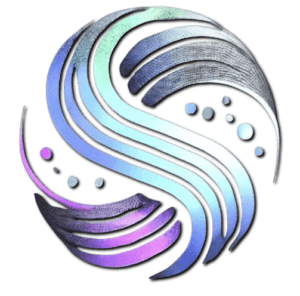In today’s fast-paced digital landscape, captivating visuals are essential for effective social media engagement. Enter AI graphic design, a game-changer that revolutionizes how brands create automated social media visuals. With innovative tools flooding the market, marketers now have access to Canva AI alternatives that streamline the design process and elevate creativity. This introduction to using AI in graphic design will explore the benefits, features, and potential of these advanced solutions, empowering you to craft eye-catching graphics that stand out in crowded feeds. Let’s dive into the future of visual storytelling!
The Power of AI in Graphic Design
AI has transformed the graphic design landscape by offering tools that are not only efficient but also highly creative. Here are some key reasons why AI is becoming indispensable for social media graphic design:
Saving Time and Effort
AI tools automate many of the tedious tasks involved in graphic design, such as finding relevant images, creating captions, and suggesting hashtags. For instance, SocialBee’s AI social media post generator allows users to input prompts and generate posts, including captions and suggested hashtags, saving a significant amount of time[1].
Breaking Creative Blocks
AI can serve as a brainstorming buddy, helping to generate ideas for future social media posts. By feeding AI tools topics related to your brand or audience interests, you can receive a variety of post ideas, which can be particularly helpful for overcoming writer’s block[1].
Enhancing Visual Quality
AI algorithms can create stunning visuals, including images, infographics, and branded videos, tailored to your brand’s style. Tools like Adobe Firefly and Canva’s Magic Studio offer advanced features such as AI photo editing, background removal, and text-to-image generation, ensuring high-quality visual content[2].
Top AI Tools for Social Media Graphic Design
Canva
Canva is a popular and versatile tool that has integrated AI into its platform. With features like Magic Design and Magic Studio, Canva allows users to create a range of designs, including social media posts, logos, and presentations. It also offers AI-driven photo editing and text-to-video generation, making it a comprehensive solution for graphic design needs[2].
Designs.ai
Designs.ai is an all-in-one AI platform that offers a suite of creative tools. It includes an AI Image Generator, AI Video Generator, Logo Maker, and AI Writer, among other features. This platform is particularly useful for businesses aiming to enhance their marketing efforts without requiring extensive design expertise[3].
Visme
Visme’s AI Social Media Post Generator allows users to create customizable first-draft designs quickly. It offers ready-to-post social content in seconds, with options to personalize every aspect of the post, including color themes, text, fonts, and images. Visme also features AI tools for generating unique visuals, removing unwanted objects, and upsizing photos[4].
SocialBee
SocialBee is a comprehensive social media management tool that includes an AI social media post generator. It streamlines content creation and scheduling across various platforms, offering features like intuitive design, efficient campaign management, and the ability to requeue posts for ongoing engagement[1].
How to Use AI for Social Media Graphic Design
Making Captions Easy
AI tools can generate captions and suggest relevant hashtags, making the process of creating social media posts much easier. By using AI to create captions, you can ensure your posts are engaging and reach a wider audience[1].
Gathering Relevant Images
Finding the right images can be time-consuming, but AI tools can quickly generate images that match your post’s vibe and message. Tools like Designs.ai and Visme offer AI image generators that provide a selection of relevant images at your fingertips[1][3].
Brainstorming Ideas
AI can help generate ideas for future social media posts by feeding it topics related to your brand or audience interests. This feature is particularly useful for overcoming creative blocks and ensuring a consistent flow of engaging content[1].
Customizing and Enhancing Visuals
AI tools offer extensive customization options. For example, Visme’s editor allows you to change the color theme, adjust text and fonts, add images, and incorporate 3D designs and unique visuals. Canva’s Magic Studio also provides AI-driven photo editing features to enhance your visuals[2][4].
Features and Benefits of AI Graphic Design Tools
Ready-to-Use Templates
Many AI tools come with a wide range of templates specifically designed for social media platforms. Visme, for instance, offers over 20 types of social media content templates, making it easy to create posts that are tailored to different platforms[4].
AI Image and Video Generation
Tools like Designs.ai and Canva offer AI image and video generators that can create stunning visuals based on text descriptions. These features save time and ensure that your content is visually appealing[2][3].
Personalization and Branding
AI tools allow for extensive personalization to ensure that your social media posts align with your brand’s identity. Visme’s Brand Wizard and SocialBee’s categorization features help maintain brand consistency across all your social media content[1][4].
Multilingual Support
Some AI tools can translate content into multiple languages, expanding your reach to global audiences. This feature is particularly useful for businesses with an international presence[5].
Integrating AI into Your Content Workflow
Understanding Generative AI
To effectively use AI in graphic design, it’s important to understand how generative AI works. This involves knowing the capabilities and limitations of AI tools and how to integrate them into your content workflows[2].
Rolling Out AI to Your Team
When introducing AI tools to your team, it’s crucial to provide training and support. This ensures that everyone is comfortable using the tools and can leverage their full potential[2].
Analyzing Engagement Metrics
AI tools can also help analyze engagement metrics, providing actionable insights to refine your content strategy. This data can be used to adjust your design approach and improve the performance of your social media posts[5].
Conclusion
AI graphic design tools are revolutionizing the way we create and manage social media visuals. With their ability to automate tasks, generate high-quality visuals, and provide extensive customization options, these tools are essential for any marketer looking to elevate their social media game. Whether you’re using Canva, Designs.ai, Visme, or SocialBee, the key is to leverage these AI solutions to streamline your design process and create eye-catching graphics that resonate with your audience.
By embracing AI in graphic design, you can save time, enhance creativity, and ensure that your social media content stands out in a crowded digital landscape.
To further enhance your social media strategy, consider exploring other AI tools and resources available at Neyrotex.com.
In the ever-evolving world of social media, staying ahead means embracing the latest technologies. Start your journey with AI graphic design today and transform your social media visuals into compelling stories that engage and inspire your audience.
For continuous updates and insights on AI and social media marketing, subscribe to our Telegram channel: https://t.me/OraclePro_News. And don’t forget to check out more AI-related resources at Neyrotex.com.