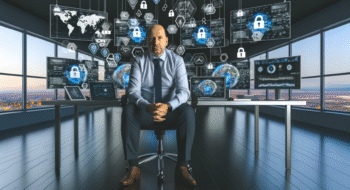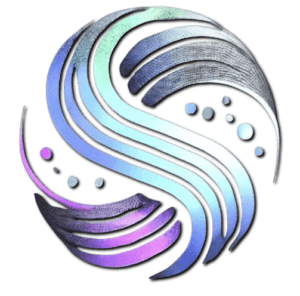Unleash Your Creativity: How to Create Music with AI Generators
In today’s fast-paced musical landscape, innovation meets artistry through AI technology. If you’ve ever wondered how to create music with AI generators, you’re in the right place! These tools enable both musicians and hobbyists to effortlessly experiment with original compositions in a variety of styles. Dive into a world where melodies, harmonies, and beats come alive at the click of a button. Embrace tech-driven creativity, enhance your songwriting efficiency, and expand your musical repertoire through the power of AI innovation. Let’s embark on this exciting journey together!
Why AI Music Generators Are Revolutionizing Creativity
Traditional music production often requires expensive equipment, technical skills, and hours of trial-and-error. AI music generators flip this script, democratizing music creation for everyone. Whether you’re a bedroom producer, a content creator, or a curious hobbyist, these tools empower you to:
- Generate full songs with vocals, lyrics, and instrumentation in seconds.
- Experiment with genres from lo-fi hip-hop to cinematic orchestral scores.
- Automate repetitive tasks like beat-making and chord progression.
- Access royalty-free music for commercial projects and social media.
“The best part? No musical training required,” says SoundGuys. “Tools like Suno AI and Boomy let you create professional-sounding tracks by simply typing prompts or selecting genres.”
Top AI Music Generators for Every Creative Need
With so many options available, choosing the right tool depends on your goals. Here’s a breakdown of the best AI music generators in 2025:
1. Suno AI: The Vocal Powerhouse
Suno AI stands out for its ability to generate complete songs with vocals and lyrics. Describe your vision – “a jazz song about watering plants” – and the AI delivers original tracks with lyrics, melodies, and instrumentation. Its mobile app lets you create on the go, while the custom mode allows manual lyric input.
Pros: Instant results, vocal generation, cross-platform access.
Cons: Limited customization, generic lyrics in free tier.
2. Boomy: Simplicity Meets Royalty-Free Music
Boomy excels at one-click music creation. Select a genre (lo-fi, EDM, hip-hop), press generate, and voilà – a full track emerges. Its standout feature? The ability to publish tracks directly to Spotify and earn royalties, making it ideal for aspiring artists.
Pros: Effortless genre switching, monetization options.
Cons: No vocal support, limited editing.
3. Soundverse AI: The Podcaster’s Best Friend
For content creators, Soundverse AI offers flexible text-to-music generation and reference track uploads. Its interface lets you fine-tune instrumentation, tempo, and mood to match your podcast’s vibe. The free tier provides instant ideas, while paid plans unlock full customization.
Pros: Seamless integration with podcast workflows, mood-based generation.
Cons: No live performance features.
4. Mubert: Ambient Soundscapes Made Easy
Mubert specializes in royalty-free ambient music for videos, streams, and relaxation. Enter a prompt like “chill lo-fi beats” or “futuristic ambient,” and the AI generates loopable tracks perfect for background use. Its free tier includes watermarks, but paid plans offer unlimited downloads.
Pros: Mood-based generation, extensive genre library.
Cons: No vocal support, limited editing.
5. TopMediai: Text-to-Song Conversion
TopMediai bridges the gap between lyrics and melody with its text-to-song AI. Upload lyrics, choose a genre, and generate vocal/instrumental versions. Advanced features include MIDI exports and multilingual support, making it ideal for global creators.
Pros: Lyrics-to-melody conversion, style sampling.
Cons: Requires stable internet connection.
A Step-by-Step Guide to Creating Music with AI
Ready to get started? Let’s break down the process using TopMediai as an example:
- Visit the Platform: Go to TopMediai’s AI dashboard and select “Lyrics to Music.”
- Input Your Lyrics: Paste your lyrics or describe a concept (e.g., “electronic anthem about space exploration”).
- Choose Style: Select genre (pop, metal, etc.) and mood (energetic, melancholic).
- Generate & Refine: Click “Create” to generate a track. Adjust tempo, instruments, or length as needed.
- Download/Export: Save as MP3, WAV, or export MIDI files for further editing.
“The process is so intuitive that even non-musicians can create professional tracks,” notes TopMediai. “Just focus on your creative vision – the AI handles the technical heavy lifting.”
Advanced Techniques for Maximizing AI Tools
Once you’ve mastered the basics, unlock deeper creativity with these pro tips:
1. Hybrid Workflow: AI + Human Touch
Use AI as a starting point, then refine tracks in DAWs like FL Studio or Logic Pro. For example:
- Generate a beat with Boomy.
- Export stems to edit.
- Add live instruments or vocals.
2. Reference Track Cloning
Tools like Soundverse AI and Mureka allow you to upload reference tracks for style inspiration. This technique is perfect for:
- Matching a song’s vibe without copyright issues.
- Creating consistent audio branding.
- Learning genre-specific production techniques.
3. Vocal Synthesis & Cloning
Platforms like Mureka AI let you clone your own voice or use AI singers. This is revolutionary for:
- Creating personalized vocal tracks.
- Producing multilingual music.
- Testing different vocal styles without limitations.
The Future of AI Music: Trends to Watch
As AI technology evolves, we’re seeing groundbreaking developments:
1. Real-Time Collaboration
Tools like Soundverse’s collaborative studio enable multi-user projects, allowing remote teams to co-create music in real time. Imagine working with a producer in Tokyo and a lyricist in Berlin – all within the same AI interface.
2. Hyper-Personalization
Next-gen AI will analyze user preferences to generate tailored music. For example, a workout playlist that adjusts tempo based on your heart rate, or ambient tracks that match your mood detected via wearable tech. This level of personalization will create an immersive musical experience that resonates deeply with listeners.
3. Ethical AI Music Production
With concerns about copyright and AI-generated art, platforms are implementing:
- Transparency reports detailing human/AI contributions.
- Attribution systems for royalty distribution.
- Style transfer tools to avoid copying human artists.
Conclusion: Embrace the AI Music Revolution
AI music generators aren’t replacing human creativity – they’re amplifying it. Whether you’re a seasoned producer or a curious beginner, these tools offer unprecedented creative freedom. From generating royalty-free beats to cloning your voice, the possibilities are endless.
Ready to start your musical journey? Explore platforms like Neyrotex for cutting-edge AI tools and resources. Remember: the future of music isn’t just digital – it’s democratized.
🔥 Want to stay ahead of the AI music curve? Subscribe to our Telegram channel for exclusive updates, tool reviews, and creative tips: https://t.me/OraclePro_News