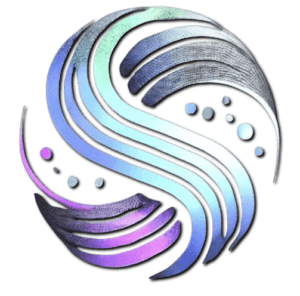This Decades-Old Windows App is Getting Supercharged with AI Power
In the ever-evolving landscape of technology, Microsoft is once again making waves by integrating its cutting-edge AI capabilities into one of its most enduring and widely used operating systems: Windows 10. This move is part of a broader strategy to bring AI to the masses, and it’s a development that promises to revolutionize the way we interact with our computers.
The Rise of Microsoft Copilot
At the heart of this transformation is Microsoft Copilot, a powerful AI tool that has been making significant strides in various Microsoft products. Introduced in March 2023, Copilot has been deeply integrated into Microsoft’s portfolio, including the Microsoft Power Platform, which encompasses tools like Power Apps, Power Automate, and more.
What is Microsoft Copilot?
Microsoft Copilot is more than just an AI assistant; it’s a game-changer in the world of software development and user experience. With Copilot, users can build better, AI-embedded apps faster than ever before. Here’s how it works:
- Accelerated Development: In Power Apps, Copilot allows makers to build apps from Excel 80% faster and with a 60% higher success rate compared to those who don’t use Copilot. This is achieved through natural language queries that help users gain insights from their data quickly and efficiently.
- Hyperautomation: In Power Automate, Copilot empowers both developers and non-developers to automate processes, generate custom code, and analyze performance data with ease. This automation capability is a significant leap forward in driving digital transformation within organizations.
Bringing AI to Windows 10
Microsoft’s plan to bring its AI Copilot to Windows 10 is a bold move, especially given the ongoing debate about the transition from Windows 10 to Windows 11. Despite the restrictive hardware requirements for upgrading to Windows 11, which have led to a significant number of users sticking with Windows 10, Microsoft is committed to enhancing the user experience of its older but still widely used operating system.
Why Windows 10?
Windows 10, despite being over a decade old, remains a staple for many users due to its stability and familiarity. Microsoft’s decision to continue supporting and evolving Windows 10 as an operating system as a service is a nod to its loyal user base. By integrating AI Copilot into Windows 10, Microsoft aims to bring the latest technological advancements to a billion users worldwide, ensuring they don’t miss out on the AI revolution.
How AI is Transforming User Experience
The integration of AI into Windows 10 is not just about adding new features; it’s about transforming the entire user experience. Here are some ways AI is set to make a difference:
- Enhanced Productivity: With AI-powered tools like Copilot, users can automate routine tasks, generate content, and gain insights from data more efficiently. This means less time spent on mundane tasks and more time focused on creative and strategic work.
- Personalized Assistance: AI can provide personalized assistance, learning the user’s habits and preferences over time to offer tailored suggestions and improvements.
- Improved Security: AI can enhance security by detecting and mitigating threats more effectively than traditional methods, ensuring a safer computing environment.
Real-World Applications of AI in Productivity Tools
To understand the full potential of AI in productivity, let’s look at how it’s being integrated into other tools beyond Windows.
Obsidian and AI Plug-Ins
Obsidian, a popular writing and note-taking application, is a great example of how AI can supercharge productivity. By integrating with local inference servers powered by NVIDIA RTX technology, users can leverage large language models (LLMs) to enhance their workflows. Here’s how:
- Text Generation: Plug-ins like the Text Generator in Obsidian can generate content based on user queries, such as planning a vacation to a fictional destination. This capability is powered by models like Gemma 2 27B, which can quickly generate lists of activities and other relevant information.
- Smart Connections: The Smart Connections plug-in uses retrieval-augmented generation to help users find relevant information within their notes and other content. This feature is particularly useful for tasks that require digging through extensive notes and data.
Challenges and Opportunities
While the integration of AI into Windows 10 and other productivity tools is exciting, it also comes with its challenges.
Hardware and Software Compatibility
One of the significant challenges is ensuring that the hardware and software are compatible with the new AI features. For instance, users experiencing issues like BSODs (Blue Screens of Death) and random restarts after updates highlight the need for thorough testing and compatibility checks before rolling out such updates.
User Adoption
Another challenge is user adoption. Many users are hesitant to upgrade from Windows 10 to Windows 11 due to various reasons, including restrictive hardware requirements and concerns about the stability of the new operating system. Microsoft needs to address these concerns and provide a seamless transition experience to encourage more users to adopt the new AI-enhanced features.
Conclusion
The integration of AI into Windows 10 and other Microsoft products is a significant step forward in the tech industry. It promises to enhance productivity, security, and overall user experience. As AI continues to evolve, it’s clear that Microsoft is committed to being at the forefront of this revolution.
If you’re excited about the future of AI and its applications in technology, staying informed is key. Here’s how you can keep up with the latest developments:
- Stay Updated: Follow the latest news and updates from Microsoft and other tech giants to see how AI is transforming the industry.
- Explore AI Tools: Try out AI-powered tools like Copilot in Power Apps and Obsidian to see the real-world benefits of AI in productivity.
- Join the Community: Engage with communities of AI enthusiasts to learn more about the latest advancements and how to integrate AI into your daily workflows.
Want to Be in the Know?
To stay ahead of the curve and be informed about the latest developments in AI, automation, and technology, consider subscribing to our newsletter or following our updates.
Want to be in the know about the latest news on AI and automation? Subscribe to our Telegram channel: https://t.me/OraclePro_News
In the world of technology, staying informed is the key to staying ahead. With AI set to revolutionize every aspect of our digital lives, it’s an exciting time to be a part of this journey.