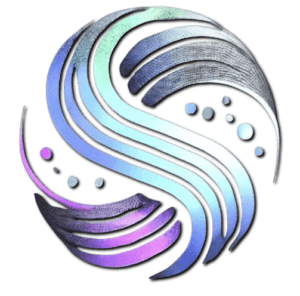How to Make Videos with Artificial Intelligence: A Complete Guide
In today’s digital landscape, video content reigns supreme, and harnessing the power of AI video tools can transform your creative process. This complete guide will take you through the essentials of making videos with artificial intelligence, focusing on the innovative ways these tools can enhance video animation and streamline production. Whether you’re a seasoned creator or just starting out, you’ll discover how to leverage AI-driven technology to produce stunning animations and captivating videos that engage your audience. Get ready to unlock your creative potential and elevate your video projects to new heights!
Understanding AI Video Tools
AI video tools have revolutionized the way we create video content. These tools utilize advanced technologies such as text-to-video, machine learning, and natural language processing to automate and enhance the video creation process. Here are some key benefits of using AI video tools:
- Scalability: AI video creators allow you to produce videos at scale, making it possible to create an infinite number of videos with just a few clicks.
- Cost-Effectiveness: These tools democratize video creation, enabling individuals and small businesses to compete with larger enterprises without significant financial investment.
- Efficiency: AI tools can automate many aspects of video production, from scriptwriting to editing, saving you time and effort.
- Creative Freedom: AI video tools provide a wide range of customizable templates and features, allowing creators to experiment and bring unique visions to life without extensive technical skills.
- Enhanced Accessibility: Many AI video platforms offer user-friendly interfaces and tutorials, making video production accessible to novices while still catering to the needs of experienced creators.
Top AI Video Tools for Animation and Production
1. Invideo
Invideo is a high-quality AI video tool that stands out for its ease of use and extensive features. Here’s what you can expect:
- Text-to-Video: Invideo can create videos from just a text prompt, including background music, stock video footage, and on-screen text.
- Customization: It offers a huge stock footage library, custom AI voiceovers, and on-screen images. The tool also provides many video templates to speed up the creation process.
- Collaboration: Invideo supports remote collaboration, making it easier to work with team members during video production and editing.
- Analytics Integration: Invideo allows you to integrate analytics tools to assess viewer engagement and performance, enabling data-driven improvements for future projects.
2. Synthesia
Synthesia is ideal for medium to large businesses, particularly for creating training and explainer videos. Here are its key features:
- AI Avatars: Synthesia uses powerful machine-learning algorithms to create custom videos with over 100 AI avatars and natural-sounding AI voices. It can translate voiceovers into 120 languages.
- Ease of Use: The tool is straightforward and intuitive, allowing you to create videos from text prompts, web pages, blog posts, or news articles.
- No Additional Equipment Needed: You don’t need to hire voice actors, presenters, or any equipment; Synthesia handles everything.
- Brand Personalization: Users can effortlessly personalize videos to align with branding guidelines, ensuring consistency and recognition across all training materials and promotional content.
3. Animaker
Animaker is a cloud-based platform designed for quick and professional animated video production. Here’s what it offers:
- Pre-Made Templates: Animaker provides a library of pre-made templates and characters, making it easy to produce high-quality animations with minimal effort.
- User-Friendly Interface: The platform is designed to be user-friendly, allowing you to create animated videos quickly, even if you have no prior experience.
- Voiceover Features: Animaker includes options for adding voiceovers directly within the platform, enhancing overall video quality and appeal.
- Collaboration Tools: The platform supports team collaboration features, enabling multiple users to work on projects simultaneously from different locations.
4. RunwayML Gen-2
RunwayML Gen-2 is another powerful tool highlighted for its innovative AI video capabilities:
- Advanced AI Features: This tool is part of a broader suite of AI video creation tools and is known for its advanced features in generating videos from text prompts.
- User Reviews: It has been reviewed and tested by various creators, showcasing its potential in producing high-quality AI-generated videos.
- Integration with Editing Software: RunwayML integrates seamlessly with popular video editing tools, offering flexibility in your post-production workflow.
5. DeepMotion
DeepMotion specializes in motion capture technology, which is particularly useful for game developers and filmmakers:
- Realistic Animations: This tool allows you to animate characters based on real-life movements, creating highly realistic animations.
- Game and Film Development: It is ideal for those looking to integrate realistic character movements into their projects.
- Character Customization: DeepMotion offers features to customize character appearances and motions, providing flexibility to users in animated storytelling.
Step-by-Step Guide to Making AI Videos
Creating AI videos involves several key steps:
1. Writing the Script
The first step is to write a compelling script. You can use AI tools to help generate or refine your script if needed. A well-structured script will set a strong foundation for your video project and ensure clarity in your message and storytelling.
2. Choosing the Right AI Video Software
Select the AI video tool that best fits your needs. Consider factors such as the type of video you want to create, the level of customization required, and the budget. Researching user reviews and exploring trial versions can greatly inform your decision.
3. Customizing the Video
Once you have chosen your tool, customize your video by selecting templates, adding voiceovers, choosing background music, and incorporating stock footage. Pay attention to the visual style and branding of your video to resonate with your target audience.
4. Editing and Finalizing
Use the AI tool’s editing features to refine your video. Many tools offer single-click shortcuts for functions like background removal and support remote collaboration for team projects. Make sure your final edits enhance the overall flow and storytelling of your video.
5. Publishing Your Video
After finalizing your video, you can publish it on various platforms. Ensure that your video is optimized for the target audience and platform. Consider including a compelling title and keywords to enhance discoverability across search engines and social platforms.
Tips for Maximizing AI Video Tools
Leverage Free Tools
There are several free AI text-to-video generators available that can help you get started without any initial cost. Tools like HailuoAI, Lensgo, and Pixverse offer free versions with robust features. These platforms can be excellent for testing your ideas and experimenting before investing in premium options.
Monetize Your Videos
Once you’ve created your videos, consider monetizing them. AI tools can help you create high-quality content that can be sold or used for advertising, thereby boosting your income. Additionally, explore affiliate marketing or brand partnerships to further enhance your video revenue potential.
Stay Updated with New Features
AI technology is rapidly evolving. Stay updated with the latest features and updates from your chosen AI video tools to maximize their potential. Follow industry trends and take advantage of new functionalities to continuously enhance your video projects.
Conclusion
AI video tools have transformed the video creation landscape, offering unprecedented ease, efficiency, and creativity. By understanding the capabilities of these tools and following a step-by-step approach, you can produce stunning animations and captivating videos that engage your audience. Whether you’re a content