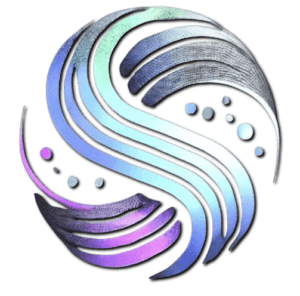How to Create AI-Generated Voice Acting for Your Indie Game
In the ever-evolving landscape of indie game development, integrating AI-generated voice acting has become a game-changer for many creators. With the rise of AI voice actors, developers can now breathe life into their characters like never before. Imagine a game dialogue generator that allows you to craft rich, immersive narratives without the costs and complexities of traditional voice recording. Automated character voices can enrich player experiences, enabling dynamic interactions and enhancing storytelling. In this guide, we’ll explore how to effectively leverage these innovative technologies to elevate your indie game’s voice acting to new heights.
Choosing the Right AI Voice Acting Platform
When it comes to selecting an AI voice acting platform, several options stand out for their ease of use, versatility, and quality.
Replica Studios
Replica Studios is a popular choice among indie game developers. It offers a wide range of AI voice actors that can be easily integrated into your game project. Here’s how you can get started:
- Creating a Project: Sign up on the Replica Studios website and create a new project. You can then cast different AI voice actors into specific roles within your project[2].
- Selecting Voice Actors: Use filters to find the perfect voice for your character. For example, you can select voices based on gender, age, and accent. Listen to demos to ensure the voice fits your character’s persona[1][2].
- Exporting Audio: Once you’ve recorded your dialogue, you can export the audio files directly into your game engine, such as Unity or Unreal Engine. This process is streamlined and efficient, allowing you to focus on other aspects of game development[1][2].
Respeecher
Respeecher is another powerful tool that offers advanced voice cloning and dubbing capabilities.
- Voice Cloning: Respeecher allows you to clone the voices of actors, which is particularly useful for maintaining consistency in voice acting over long projects. This technology also enables you to keep child actors’ voices young, even as they grow older[3].
- Localization and Dubbing: With Respeecher, you can localize your game into different languages using a single voice. This streamlines the process of reaching a global audience and enhances the overall player experience[3].
- Creative Control: You have full control over what the characters say and how they say it. This flexibility is crucial for making changes to the script or adding new dialogue at any stage of production[3].
Altered Studio
Altered Studio is known for its AI voice enhancement and voice changer capabilities, making it a great option for indie developers with limited budgets.
- Voice Enhancement: This platform allows you to record and enhance voices using AI technology. It’s particularly useful for creating a variety of NPC voices without needing multiple voice actors[5].
- Ease of Use: The application is user-friendly, allowing you to record, edit, and synthesize voices directly within the app. This makes it an excellent tool for short films and indie games with tight budgets[5].
Integrating AI Voice Actors into Your Game Engine
Integrating AI-generated voices into your game engine is a crucial step in bringing your characters to life.
Unity Integration
For Unity, you can follow these steps:
- Importing Audio Files: Export the audio files from your chosen AI voice acting platform and import them into Unity. Create a new folder to organize your audio clips[1].
- Creating a Dialogue System: Create a new game object and add an
AudioSourcecomponent. Write a script to manage the playback of your audio clips. Use aIEnumeratorto loop through the clips and play them in sequence[1]. - Triggering Dialogue: Use Unity’s event system to trigger the dialogue playback. This could be through player interactions, scene changes, or other game events[1].
Unreal Engine Integration
For Unreal Engine, the process is similar but involves using the engine’s specific tools:
- Installing the Plugin: Install the Replica Studios plugin from the Unreal Engine Marketplace. This will give you access to the AI voice acting tools directly within the engine[2].
- Creating a Scene: Create a new project or scene and cast your AI voice actors. You can then export the audio files and integrate them into your Unreal Engine project[2].
- Setting Up Audio Playback: Use Unreal Engine’s audio tools to set up the playback of your AI-generated voices. You can add subtitles and adjust the voice styles as needed[2].
Benefits of Using AI Voice Actors
Using AI voice actors offers several benefits that can significantly enhance your game development process.
Time and Resource Savings
AI voice generators automate the voice creation process, saving you time and resources that would otherwise be spent on traditional voice recording and editing. This allows you to focus on other critical aspects of game development[3][4].
Customization and Flexibility
AI-generated voices can be tailored to each character’s unique personality, accent, and style. This level of customization enhances the overall immersion and authenticity of the gaming experience[3].
Enhanced Immersion
Realistic, dynamic character voices make the virtual world more believable and captivating. Players are drawn deeper into the game’s narrative, enhancing their overall enjoyment and engagement[3].
Best Practices for Implementing AI Voice Actors
Here are some best practices to keep in mind when implementing AI voice actors in your indie game:
- Casting Call: Even though you’re using AI, it’s important to select voices that fit the characters and the game’s narrative. Use the filters and demos provided by the platforms to find the perfect voices[1][2].
- Script Management: Keep your script flexible and open to changes. AI voice generators allow you to make changes to the dialogue at any stage of production without the need for re-recording[3].
- Audio Editing: While AI-generated voices are high-quality, some basic editing may still be necessary. Ensure you have the tools and skills to perform any necessary edits to the audio files[4].
Conclusion
Integrating AI-generated voice acting into your indie game can revolutionize the way you approach character dialogue and narrative. With platforms like Replica Studios, Respeecher, and Altered Studio, you have the tools to create rich, immersive, and dynamic character voices without the traditional costs and complexities.
For more information on how to get started with AI voice acting, you can visit Neyrotex.com for additional resources and guides.
If you’re looking to dive deeper into the world of AI voice generation, here is a useful link to Respeecher’s game development resources.
As you embark on this journey, remember that the key to successful AI voice acting lies in careful selection, flexible scripting, and seamless integration into your game engine.
For further updates and tips on game development, subscribe to our Telegram channel: https://t.me/OraclePro_News.
And don’t forget to check out Neyrotex.com for more insights into AI and game development.