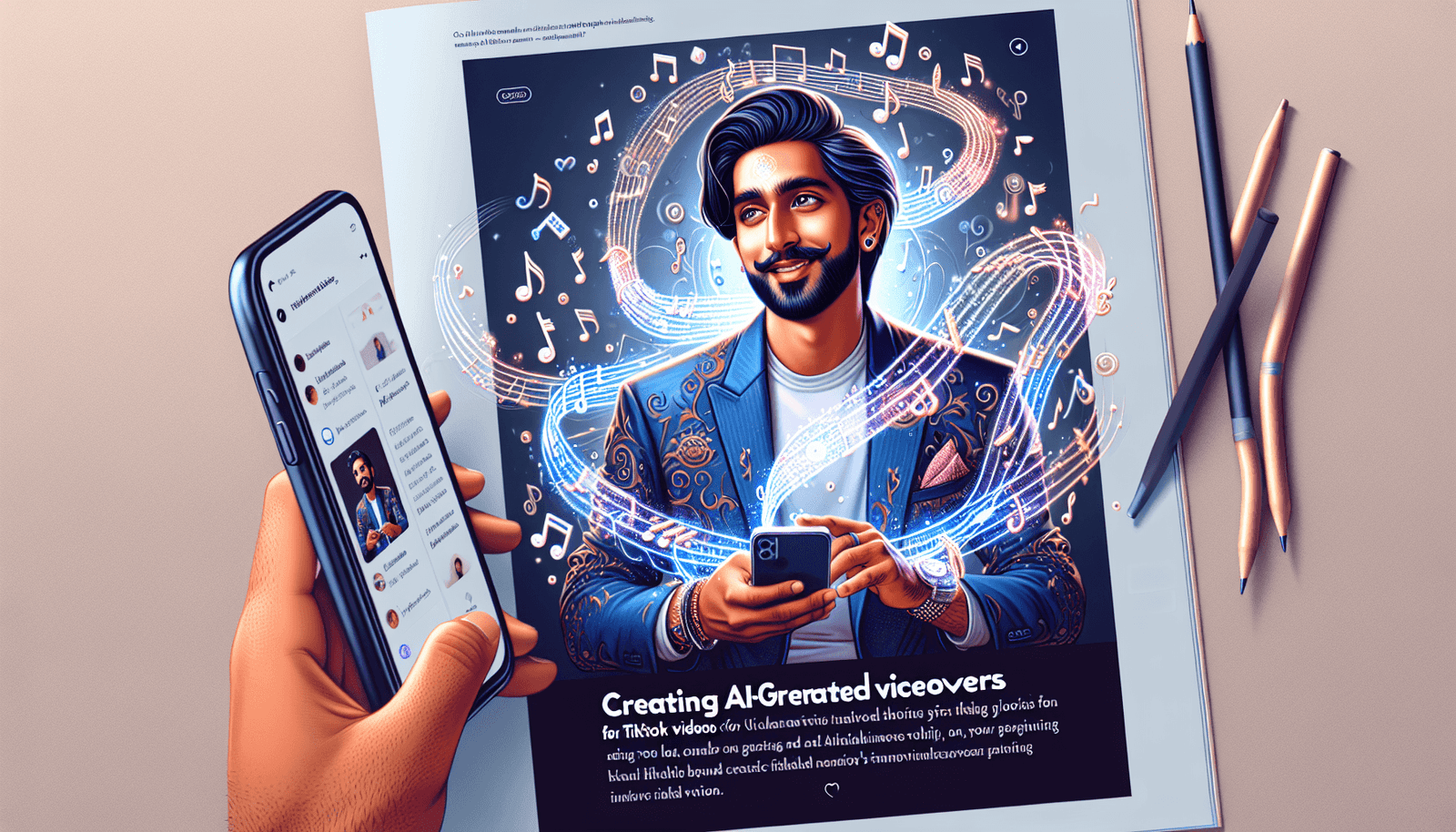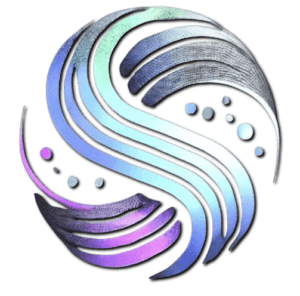In the vibrant world of TikTok, engaging content is key to capturing attention and growing your audience. One exciting innovation transforming the platform is the use of AI-generated voiceovers. With smart TikTok tools, creators can now add professional-sounding automated video narration to their posts, elevating the storytelling experience. This technology allows users to easily incorporate dynamic AI TikTok voice options, making content creation faster and more accessible. Join us as we explore how to harness these powerful tools to enhance your videos and engage your viewers like never before!
The Power of AI-Generated Voiceovers on TikTok
AI-generated voiceovers have revolutionized the way TikTok videos are created, offering a range of benefits that make content creation more efficient, engaging, and accessible.
What are AI Voices?
AI voices, also known as generated voices, are created using artificial intelligence algorithms. These voices are synthesized using deep learning techniques, allowing them to mimic human speech patterns and produce natural-sounding audio. Unlike traditional voiceovers, AI voices don’t require the input of your own audio file, making them highly versatile and accessible[2].
How AI Voices Enhance TikTok Videos
AI voices bring several advantages to TikTok content creators:
- Engagement: AI voiceovers can explain what’s happening in a video, comment on someone else’s video, give opinions on trends, or even give voices to animals, making the content more engaging and interactive[1].
- Accessibility: Adding sound makes your content more accessible for visually impaired users. Since 88% of TikTok users say sound is essential to their browsing experience, incorporating AI voiceovers can significantly enhance viewer engagement[3].
- Customization: AI tools offer a wide range of audio options, including different accents, voice qualities, and moods. This allows creators to tailor the voiceover to perfectly match the tone and style of their content[3].
- Convenience: AI-generated audio simplifies the process of creating high-quality voiceovers without the need for expensive audio equipment, a quiet room to record, or multiple takes[3].
Using TikTok’s Built-In AI Voice Feature
TikTok offers a built-in AI voice feature that allows users to turn text boxes into voiceover audio for their videos.
Step-by-Step Guide
To use TikTok’s native AI voice generator, follow these steps:
- Create a New Video: Start by recording or uploading a video to TikTok. Tap the “Plus” button on the bottom center of your screen to begin.
- Make a Text Box: Tap the text box button (designated as “Aa”) on the far right of the screen and type the words you want the voiceover to say.
- Set Up Text-to-Speech: Once you’ve typed your text, TikTok will automatically convert it into a voiceover.
- Hide Your Text Box (Optional): If you prefer not to show the text box in your video, you can hide it after setting up the text-to-speech feature.
- Post Your Video: Finally, post your video with the AI-generated voiceover[3].
External AI Voice Generators for TikTok
While TikTok’s built-in feature is convenient, external AI voice generators offer even more creative control and customization options.
Popular External Tools
Several external tools are highly recommended for creating AI voiceovers for TikTok:
LOVO AI
LOVO AI’s Genny is a powerful tool that can produce professional-quality AI voiceovers. It offers over 500 voices in different languages and accents, along with the ability to add animated subtitles. You can adjust the word emphasis, speed, pronunciation, tone, and more to customize the voiceover. Genny also allows you to add the AI voiceover directly to your TikTok video using the built-in video editor[1].
Speechify AI Studio
Speechify AI Studio provides a diverse collection of AI voices, including celebrity voices like Obama, Trump, and Joe Biden. It is versatile and can be integrated into various platforms and software, making it suitable for creating content beyond just TikTok videos. Speechify AI Studio offers a wide range of features to enhance your content, including different accents and voice qualities[2].
ElevenLabs
ElevenLabs offers a vast library of AI-generated voices that can transform your TikTok videos into immersive experiences. You can choose from a wide selection of tones, accents, and styles to match your narrative needs. ElevenLabs also supports 32 languages, allowing you to create content that is globally accessible. The platform provides full control over production, enabling you to direct the narrative flow, pacing, and emphasis to align with your vision[4].
Descript
Descript’s Overdub feature allows you to pick from various AI voices or even clone your own voice. This tool is particularly useful for maintaining consistency in your voiceovers and offers a high degree of customization[1].
How to Use External AI Voice Generators
Using external AI voice generators involves a few more steps but offers greater flexibility and customization:
- Choose an AI Voice Generator: Select a tool that suits your preferences and needs, such as LOVO AI, Speechify AI Studio, or ElevenLabs.
- Generate the Voiceover: Convert your text into speech using the provided tools.
- Download the Audio File: Download the generated voiceover as an MP3 or WAV file.
- Integrate with Your Video: Use a video-editing app like Adobe Premiere or CapCut to combine the audio file with your video.
- Post Your Video: Once you’ve edited your video, post it on TikTok[3].
Tips for Creating Engaging AI Voiceovers
To make the most out of AI-generated voiceovers, here are some tips:
- Match the Voice to Your Content: Choose a voice that aligns with the tone and style of your video. For example, a serious educational video might require a more formal voice, while a fun vlog could use a brighter, more energetic voice.
- Customize the Voice: Adjust the speed, tone, and emphasis to match the narrative flow of your video. This can make the voiceover more engaging and natural-sounding.
- Use Multiple Voices: For videos that involve different characters or perspectives, using multiple AI voices can add variety and depth to your content.
- Ensure Consistency: Maintain consistent voice quality and style throughout your videos to ensure a professional finish[4].
Conclusion
AI-generated voiceovers have become an indispensable tool for TikTok creators, offering a way to enhance engagement, accessibility, and customization in their videos. Whether you use TikTok’s built-in AI voice feature or external tools like LOVO AI, Speechify AI Studio, or ElevenLabs, the possibilities for creative and professional content are endless. By leveraging these smart TikTok tools, you can elevate your storytelling, captivate your audience, and stand out in the crowded digital landscape.
For more information on how to integrate AI voices into your content creation workflow, visit Neyrotex.com.
To stay updated on the latest trends and tools in AI and content creation, subscribe to our Telegram channel: https://t.me/OraclePro_News.