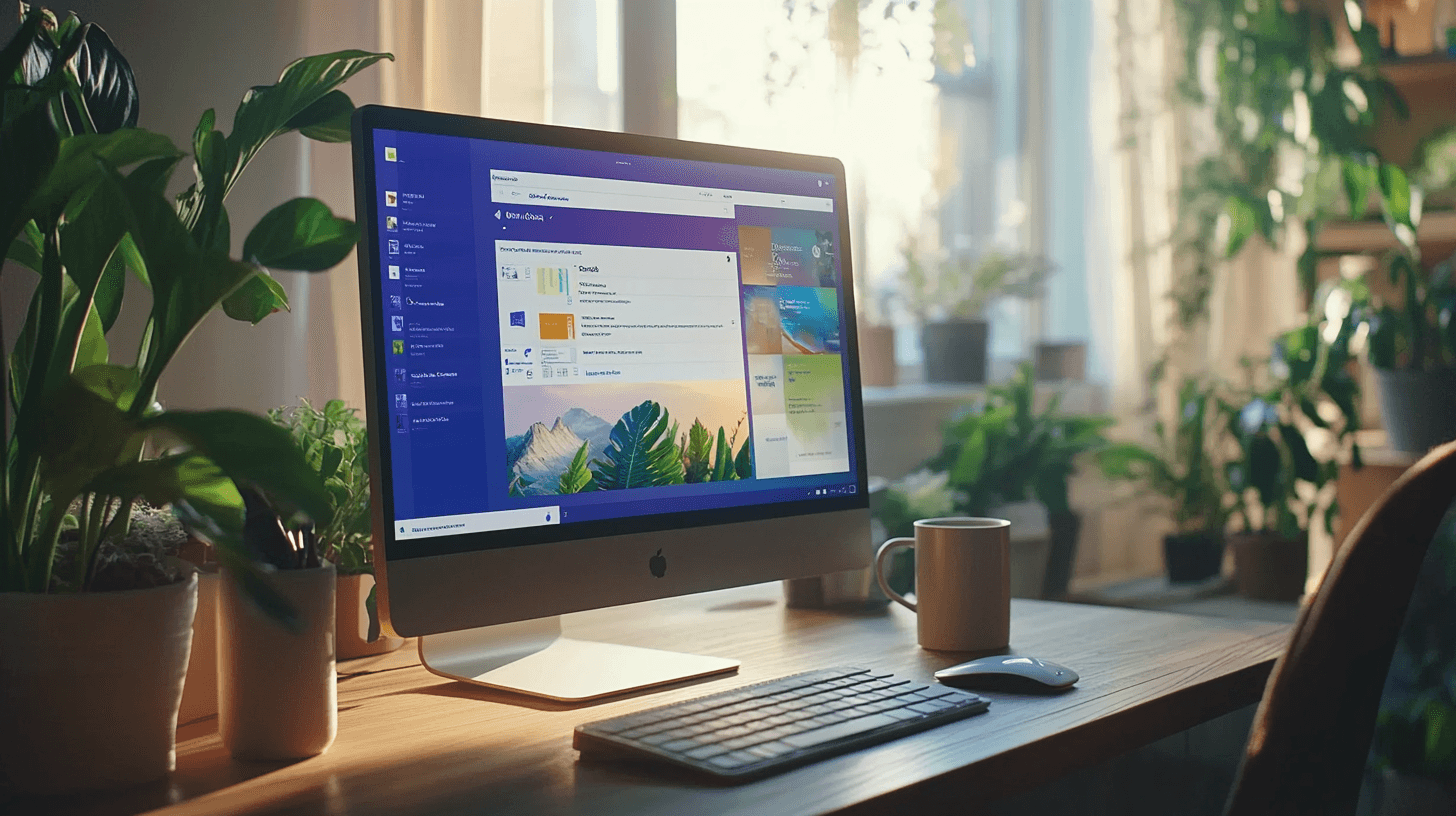Microsoft Outlook Now Lets You Create Personalized AI-Powered Themes
In a move that promises to revolutionize the way we interact with our email clients, Microsoft has introduced a groundbreaking feature in Outlook: AI-powered personalized themes. This innovation, dubbed “Themes by Copilot,” is set to make your email experience more vibrant, dynamic, and deeply personal.
What are Themes by Copilot?
Themes by Copilot are the result of Microsoft’s latest advancements in artificial intelligence. This feature allows users to create and customize their Outlook themes using generative AI, making the email client more beautiful and approachable[1][3][5].
With Themes by Copilot, you can choose from over 100 curated destinations to inspire your theme. Whether you want to transport yourself to a bustling city or a serene landscape, the options are endless. These themes are not static; they can dynamically update based on your current location, the weather, or even the time of day. This means your Outlook interface can change as frequently as every few hours, daily, weekly, or monthly, keeping your email experience fresh and engaging[1][2][5].
How to Access Themes by Copilot
To enjoy these AI-powered themes, you need to have a Copilot Pro subscription or a commercial license that includes Copilot. This feature is available across multiple platforms, including iOS, Android, Windows, Mac, and the web version of Outlook. To activate it, simply go to the Settings cog on the ribbon, select General > Appearance, and navigate to the Themes By Copilot section. Here, you can either select a pre-designed theme or create your own custom theme using Copilot’s generative AI capabilities[1][3][5].
Customization Options
The customization options with Themes by Copilot are vast and exciting. You can choose themes inspired by real-world locations or based on your current location, with imagery that updates dynamically. For instance, if you enable location permissions, the “My Location” theme will bring you imagery uniquely inspired by your locale, updating as you travel or change locations[5].
In addition to location-based themes, you can also opt for weather-based themes that reflect the current weather conditions where you are. This level of personalization makes the email experience feel more connected to your daily life.
Visual Styles
Themes by Copilot offer various visual styles to cater to different tastes. You can choose from realistic, oil painting, or cartoon styles, allowing you to tailor your theme to your personal preferences. Whether you prefer the elegance of an oil painting or the whimsy of a cartoon, there’s a style that suits you[1][4][5].
Public Reception and Criticisms
The introduction of AI-powered themes in Outlook has received mixed reactions. While many users appreciate the ability to personalize their email experience with dynamic themes, others have expressed concerns about the feature being available only to Copilot Pro subscribers. Some users feel that paying extra for what they perceive as a purely aesthetic enhancement is unnecessary, especially when the core functionality of Outlook still needs improvement[2][4].
Despite these criticisms, the feature is seen as a significant step in personalizing user experiences and enhancing the aesthetic appeal of Outlook. It sets a precedent for further AI innovations in productivity applications, something that competitors like Gmail have not yet matched[4].
Broader AI Integration by Microsoft
The introduction of Themes by Copilot is part of Microsoft’s broader push to integrate AI capabilities into its applications. Recently, Microsoft has also brought AI-powered features to Notepad and Paint on Windows 11. For instance, the new “Rewrite” tool in Notepad allows users to rephrase sentences, adjust tone, and modify the length of their content using AI. In Paint, new AI image editing tools include a Generative Fill feature and a Generative erase feature, further showcasing Microsoft’s commitment to AI development[5].
Conclusion
Microsoft’s decision to introduce AI-powered themes in Outlook is a bold step towards making productivity applications more engaging and personalized. While it may not address the core functionality issues some users face, it certainly adds a fun and creative element to the email experience.
If you’re eager to transform your Outlook into a visually stunning and dynamic interface, Themes by Copilot is definitely worth exploring. However, for those who are not subscribed to Copilot Pro, there are still a variety of non-AI themes available that can make your Outlook more beautiful and accessible[1][2][3].
Stay Informed
Want to be in the loop about the latest developments in AI and automation? Subscribe to our Telegram channel for the most up-to-date news and insights: https://t.me/OraclePro_News.
In conclusion, Themes by Copilot is not just a cosmetic update; it’s a glimpse into the future of how AI can enhance our daily interactions with technology. Whether you’re a fan of dynamic themes or just curious about the potential of AI in productivity tools, this feature is certainly worth a look.