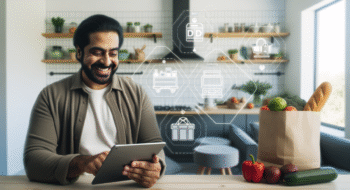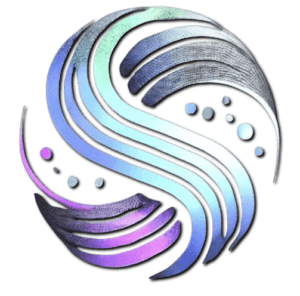In today’s fast-paced digital landscape, streamlining content creation has never been more crucial—especially for podcasters. Enter the AI podcast summarizer, a powerful tool designed to simplify your workflow by generating concise, automated notes and summaries. Whether you’re looking to provide listeners with a quick content recap or enhance your show’s accessibility, leveraging AI can transform the way you produce and share your podcast. Join us as we explore effective strategies for using AI to elevate your podcasting game and keep your audience engaged with effortless content management.
The Power of AI in Podcast Summarization
AI has revolutionized the way we handle content, and podcast summarization is no exception. Here are some key benefits and tools that make AI an indispensable asset for podcasters:
Expanded Reach and Engagement
Using AI to generate podcast summaries can significantly expand your reach and increase listener engagement. For instance, tools like Gemini 1.5 Pro and the Text-to-Speech API on Google Cloud enable you to create content that is accessible in multiple formats and languages, connecting with a broader audience segment that prefers audio content.
Content Repurposing
AI tools allow you to maximize the value of your existing written content by transforming it into audio summaries. This process not only saves time but also ensures that your content reaches a wider audience without starting from scratch. NotebookLM, for example, can generate fun and engaging 10-minute podcast episodes from your written material, making it an excellent tool for content repurposing.
Key Tools for Automated Podcast Summaries
Gemini 1.5 Pro and Text-to-Speech API
Gemini 1.5 Pro is an advanced generative AI model that excels at understanding and generating human-like text. Here’s how you can use it to create engaging podcast summaries:
- Generate Engaging Scripts: Feed your podcast content overview to Gemini 1.5 Pro, and it can generate compelling conversational scripts, complete with introductions, transitions, and calls to action.
- Adapt Content for Audio: Gemini 1.5 Pro can optimize written content for the audio format, ensuring a natural flow and engaging listening experience.
- Text-to-Speech Integration: Use the Text-to-Speech API to convert your scripts into natural-sounding speech, choosing from over 380 voices across 50+ languages to match your brand and target audience.
NotebookLM
NotebookLM offers an Audio Overview feature that turns documents into audio conversations. With this tool, you can:
- Generate Audio Conversations: Provide sources, and two AI hosts will start a lively discussion, summarizing your material and making connections between topics.
- Customize Audio Experiences: While NotebookLM is excellent for generating summaries, you can also use it to create unique audio experiences tailored to your podcast’s style and tone.
RiversideFM
For video podcasts, RiversideFM is a go-to tool that includes AI features such as auto-removal of silences and magic audio, making post-production easier. While it is primarily used for video, its AI capabilities can also be applied to enhance the quality and engagement of your audio summaries.
Step-by-Step Guide to Creating Automated Podcast Summaries
Content Preparation
- Structure and Edit: Ensure your podcast content is well-structured and edited for clarity. Consider dividing longer posts into multiple episodes for optimal listening duration.
- Clear Prompts: Use clear and specific prompts to guide the AI in generating the desired output. For example, “Generate an engaging audio overview script from this podcast, including an introduction, transitions, and a call to action. Target audience is technical developers, engineers, and cloud architects.”
AI Integration
- Gemini 1.5 Pro Integration: Use Gemini 1.5 Pro to generate a conversational script from your podcast content. Experiment with prompts to fine-tune the output, achieving the desired style and tone.
- Section Extraction: For complex or lengthy podcasts, use Gemini 1.5 Pro to extract key sections and subsections as JSON, enabling a more structured approach to script generation.
Text-to-Speech Conversion
- Choose Appropriate Voices: Feed the generated script to the Text-to-Speech API and choose a voice and language that are appropriate for your target audience and content.
- Custom Voice Creation: If needed, create custom voices that align with your brand, further enhancing the personalization and engagement of your podcast summaries.
Best Practices for AI-Generated Summaries
Personalization
- Target Audience: Ensure the AI-generated summaries are tailored to your target audience. Use specific prompts that outline the desired tone, style, and content focus.
- Brand Consistency: Maintain brand consistency by using voices and languages that align with your brand identity.
Quality Control
- Review and Edit: Always review and edit the AI-generated summaries to ensure they meet your quality standards. While AI can save time, human oversight is crucial for maintaining accuracy and relevance.
- Feedback Loop: Implement a feedback loop where listeners can provide feedback on the summaries, helping you refine the AI models over time.
Conclusion
Using AI for automated podcast show notes and summaries is a game-changer for content creators. With tools like Gemini 1.5 Pro, NotebookLM, and RiversideFM, you can streamline your workflow, enhance engagement, and reach a broader audience. By following the step-by-step guide and adhering to best practices, you can ensure that your AI-generated summaries are not only concise but also engaging and relevant.
For more advanced AI solutions and to explore how AI can further enhance your content creation process, consider visiting Neyrotex.com.
Don’t miss out on the latest updates and insights in the world of AI and podcasting. Subscribe to our Telegram channel: https://t.me/OraclePro_News to stay ahead of the curve.