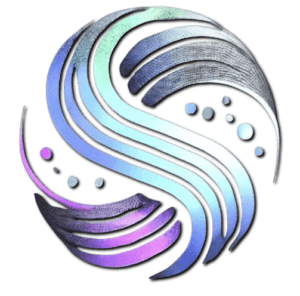Are you looking to enhance your YouTube videos with unique and engaging soundscapes? In this guide, we’ll explore how to create custom AI music tailored specifically for your content. With the rise of AI music for YouTube, you can easily generate custom background music that fits your video’s mood and style. Plus, we’ll show you how to find royalty-free AI tracks that can elevate your projects without the risk of copyright issues. Get ready to take your YouTube channel to the next level with custom soundtracks that resonate with your audience!
Understanding AI Music Generators
AI music generators are revolutionary tools that use artificial intelligence to craft music compositions. These tools analyze numerous music patterns, genres, and structures to produce original compositions that can be tailored to your specific needs[2].
How AI Music Generators Work
AI music generators like Soundful, Soundraw, and others use advanced algorithms to generate music based on your preferences. Here’s a general overview of how they work:
- Selecting Genre and Mood: You can choose the genre or mood that aligns with the theme of your video. Whether it’s a vlog, tutorial, or cinematic piece, you can customize the music to fit your content[2].
- Customizing Tempo and Elements: You can adjust the tempo, BPM, and other musical elements to your liking. This ensures the music aligns with the tone and pace of your video[2].
- Generating Music: Once you’ve set your preferences, the AI will generate a composition. You can then export this music in a compatible format like MP3 or WAV[2].
Top AI Music Tools for YouTube Creators
Here are some of the top AI music tools that you can use to create custom background music for your YouTube videos:
Splice Stacks
Splice Stacks is a powerful tool that integrates with platforms like Ableton Live. It allows you to generate stacks of samples that are in key with each other and at the appropriate BPM. You can select a style, such as melodic techno or melodic house, and the tool will provide you with multiple sample ideas. This is particularly useful for musicians who want to start a song quickly and need initial inspiration[1].
Soundful
Soundful is an AI Music that can generate entire songs based on your input. You can specify the key, BPM, and vibe, and the AI will produce a complete song. While it’s not recommended to use this as a replacement for the entire production process, it’s great for generating additional samples and stems to enhance your track[1].
Soundraw
Soundraw is another versatile AI music generator that offers a simple and intuitive interface. You can choose the length of your track, the tempo, and the genre of music. It also allows you to edit and modify the AI-generated music using a built-in mixer. This tool is excellent for creating background music for YouTube videos and podcasts, and it offers generous licensing terms that allow for monetization[3].
Mubert
Mubert is an AI music generator that allows you to create loops, mixes, or jingles. You can select the type of track and the duration, and the AI will generate music accordingly. Mubert offers free usage with optional paid upgrades for more features and higher quality audio[3].
Creating Custom AI Music for Your YouTube Videos
Here’s a step-by-step guide on how to create and add custom AI music to your YouTube videos:
Step 1: Choose Your AI Music Generator
Select an AI music generator that fits your needs. Tools like Soundful, Soundraw, and Mubert offer different features and user experiences. For example, if you need a tool that can generate entire songs, Soundful might be the best choice. If you prefer more control over the music generation process, Soundraw could be ideal[2][3].
Step 2: Generate Your Music
Use the AI music generator to create your music. Choose the genre, mood, tempo, and other elements that align with your video. For instance, if you’re creating a vlog, you might choose a light and upbeat genre. Once you’re satisfied with the generated music, export it in a compatible format like MP3 or WAV[2].
Step 3: Prepare Your Video
Ensure your video’s narrative and pace align with the type of music you plan to add. Think about where the music should play and how it will interact with other audio elements. Adjusting audio levels and timings can make a significant difference in the overall effect[2].
Step 4: Import Music into Video Editing Software
Open your video editing software and import the AI-generated music file. Popular video editing software includes Adobe Premiere Pro, Final Cut Pro, and DaVinci Resolve[2].
Step 5: Synchronize the Music with Video
Position the music onto your video timeline by dragging it. Align it with specific scenes or transitions to enhance the impact. Adjust the volume to ensure it complements, rather than overwhelms, your video content[2].
Step 6: Edit for Cohesion
Make necessary edits to ensure the music and video flow seamlessly together. This might involve trimming the music or adjusting the fade in/out for a smoother transition[2].
Step 7: Preview and Adjust
Be sure to preview your video with the added music at all times. Make any final adjustments to timing, volume, or placement as needed. This step is crucial to ensure that the music enhances the overall impact of your video[2].
Additional Tips and Tools
Using Multiple AI Tools
You can combine different AI tools to achieve the best results. For example, you might use Soundful to generate an entire song and then use Soundraw to edit and customize specific parts of the track[1][3].
Integrating AI Music with Other Creative Tools
AI music can be integrated with other creative tools to enhance your videos further. For instance, you can use AI-generated images and animations to create a cohesive visual and audio experience for your music videos[5].
Experimenting with New Features
Keep an eye on new experiments and features in AI music generation. For example, YouTube’s collaboration with Google DeepMind’s Lyria model is exploring new ways to create unique soundtracks for YouTube Shorts, which could soon be available for broader use[4].
Conclusion
Creating custom AI music for your YouTube videos is a straightforward and powerful way to enhance your content. With tools like Soundful, Soundraw, and Mubert, you can generate royalty-free music that fits your video’s mood and style perfectly. By following the steps outlined above and experimenting with different AI music generators, you can take your YouTube channel to the next level and engage your audience in a more meaningful way.
For more information on AI music tools and how to integrate them into your creative workflow, visit Neyrotex.com.
Don’t forget to subscribe to our Telegram channel for the latest updates and tips on using AI in your creative projects: https://t.me/OraclePro_News.