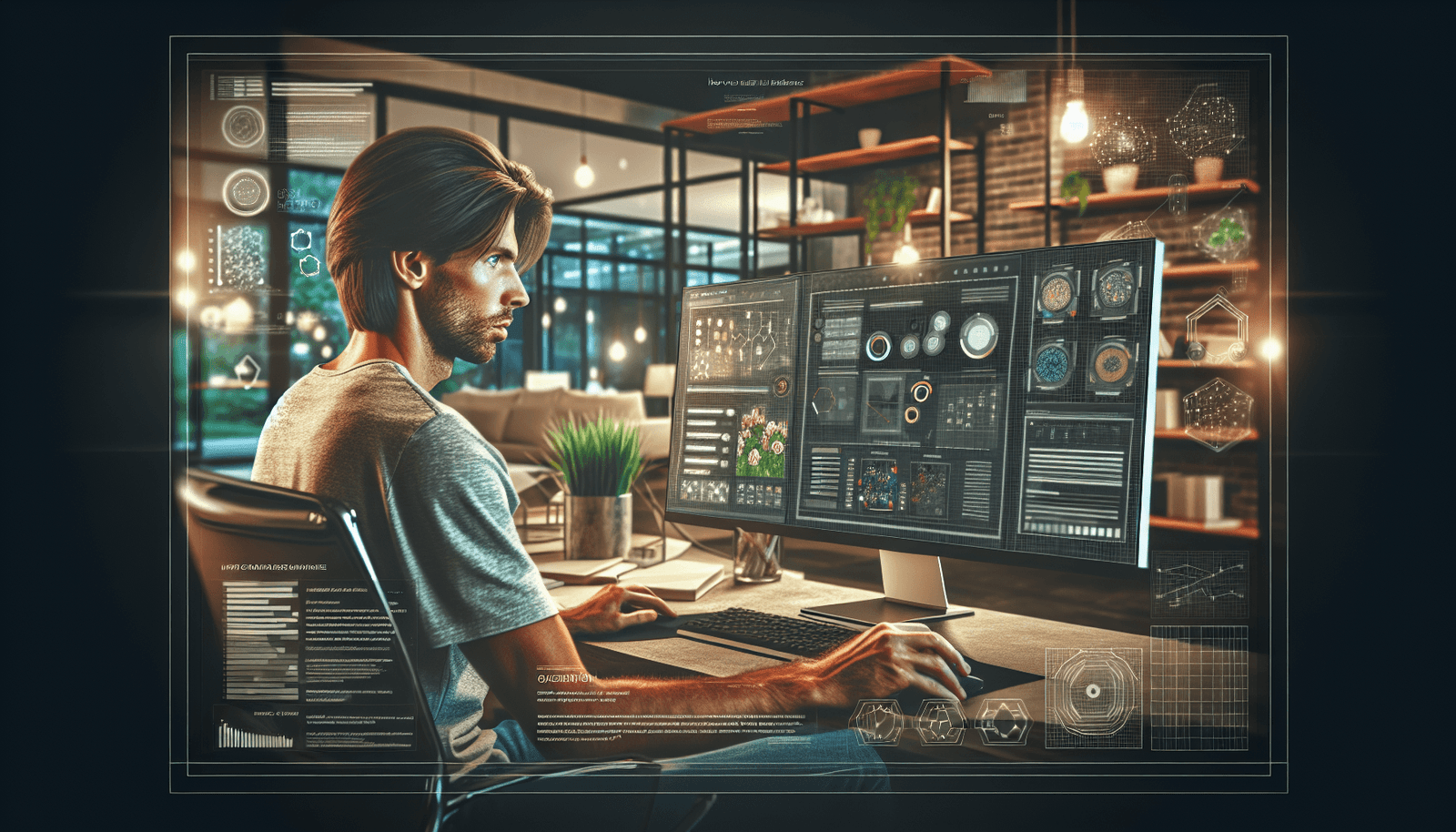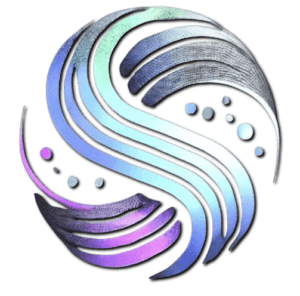How to Use AI to Improve User Interface
In the rapidly evolving world of UI/UX design, leveraging artificial intelligence is becoming increasingly essential for creating cutting-edge user experiences. By integrating AI, designers can develop adaptive interfaces that respond in real-time to user behavior and preferences. This capability not only enhances usability but also allows for a higher degree of personalization, catering to individual needs and improving overall satisfaction. In this guide, we’ll explore innovative ways to harness AI, enabling designers to elevate their projects and deliver intuitive, engaging designs that resonate with users.
Leveraging AI Tools for UX Audits
When it comes to improving the user interface, one of the first steps is often conducting a thorough UX audit. This process can be daunting, especially for large and complex websites. However, AI tools have emerged to make this task more manageable.
- Attention Insight: This tool uses AI to predict how users will interact with a design, providing insights into where users will focus their attention and how they will navigate the interface. It generates AI-powered heatmaps and analytics to help designers understand user behavior.
- UXaudit.io: This platform analyzes user behavior and identifies usability problems, offering a UX score along with detailed reports on user engagement, task completion rates, and error rates.
- Visualeyes: Utilizing eye tracking, Visualeyes provides heatmaps, attention maps, and scroll maps to identify areas where users are struggling or getting lost.
Automating Design Processes with AI
AI can significantly speed up and streamline various aspects of the design process.
- Uizard: This AI-powered tool converts hand-drawn sketches or screenshots into digital designs. It also allows for rapid generation of wireframes and prototypes using drag-and-drop UI components and text prompts.
- Galileo AI: By entering a simple text prompt, Galileo AI can generate UI designs that are editable and customizable. It also enables users to copy existing designs to Figma for further editing.
- Sketch2code: This innovative tool converts hand-drawn designs into code, saving designers hours of work in translating their ideas into functional code.
Personalization and Adaptive Interfaces
One of the most powerful aspects of AI in UI/UX design is its ability to personalize the user experience.
- User Behavior Analysis: AI algorithms can analyze user behavior data to predict future actions and recommend personalized content, products, or services. This is achieved by building customer behavior analytics based on page visits, product selections, and user interactions.
- Real-Time Adaptation: AI can adapt interfaces in real-time to match user preferences and behaviors. For example, AI can adjust the layout, content, and features of a website or app to provide a more tailored experience for each user.
Enhancing Usability with AI-Powered Analytics
AI-powered analytics tools are crucial for identifying and fixing usability issues.
- Identifying Pain Points: Tools like Attention Insight and UXaudit.io use AI to detect patterns in user behavior and flag problematic areas in the design, such as high navigation times or frequent error messages.
- Predictive Analytics: AI can predict user interactions based on historical data, allowing designers to anticipate and address potential usability issues before they become significant problems.
Streamlining Design Workflows
AI can automate many repetitive and time-consuming tasks, freeing designers to focus on more creative and strategic aspects of their work.
- Documentation and Specifications: AI can automatically generate documentation, specifications, and patterns, reducing the administrative burden on designers.
- Image Resizing and Color Adjustment: AI tools can perform tasks such as image resizing and color adjustment, increasing designers’ productivity.
- Design Assistance: Tools like Visily offer AI-powered design assistants that can fetch high-quality images, improve interface content, and regenerate designs based on user inputs.
Integrating AI into Your Workflow
To fully leverage AI in UI/UX design, it’s important to integrate these tools seamlessly into your workflow.
- Using AI for Ideation: Large Language Models (LLMs) like ChatGPT can assist in ideation, research, and planning. They can generate user personas, conduct user research, and evaluate designs to identify potential usability problems.
- Collaboration Tools: AI-assisted design tools and platforms can help alleviate challenges such as collaboration across different design teams and strict deadlines. They automate repetitive tasks and recognize design inconsistencies, allowing designers to focus on creating innovative interfaces.
Future Trends in AI-Driven UI Design
As AI continues to evolve, several trends are expected to shape the future of UI/UX design.
- Voice Commands and AR/VR: The adoption of voice commands and the integration of AR/VR technologies are expected to become more prevalent, driven by AI’s ability to infer user requirements from subtle signals.
- Generative Design: AI will continue to play a significant role in generative design, creating multiple design variations based on a single concept and iterating quickly to generate optimal solutions.
- Personalization Across Devices: AI will enable personalization across different devices and platforms, ensuring a consistent and intuitive user experience regardless of the device used.
Conclusion
The integration of AI into UI/UX design is revolutionizing the way designers create and optimize user interfaces. By leveraging AI tools for audits, automation, personalization, and analytics, designers can create more intuitive, engaging, and adaptive interfaces. As AI technology continues to advance, it will be exciting to see how it further transforms the field of UI/UX design.
For more information on how AI can enhance your design process, visit Neyrotex.com.
To explore more AI-driven design solutions, check out Neyrotex.com.